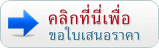ระบบควบคุมการปรับตัว สำหรับการใช้งานความดัน (STP)
ระบบควบคุมการปรับตัวสำหรับการใช้งานความดัน (STP) Adaptive control system for pressure applications (STP)
ระบบควบคุมการปรับตัวสำหรับการใช้งานความดัน (STP) Adaptive control system for pressure applications (STP)
Last Update : 21/12/2016 09:13:15
RCF-230D is a thermostat for controlling heating and/or cooling in a room via on/off outputs. It also has a function for three-speed fan control (for fan-coil).
Brand : REGIN
Model : RCF-230D
RCF-230D Room thermostat for fan-coil applications with on/off outputs. Intended to control heating and/or cooling in 2- or 4-pipe installations. Setpoint and fan speed are set using the buttons on the front.
Model : RCF-230D
RCF-230D Room thermostat for fan-coil applications with on/off outputs. Intended to control heating and/or cooling in 2- or 4-pipe installations. Setpoint and fan speed are set using the buttons on the front.
Last Update : 09:13:34 18/02/2017
|
สนับสนุนโดย กรมส่งเสริมอุตสาหกรรม กระทรวงอุตสาหกรรม
|
|||||||||||||||||||
|
|||||||||||||||||||